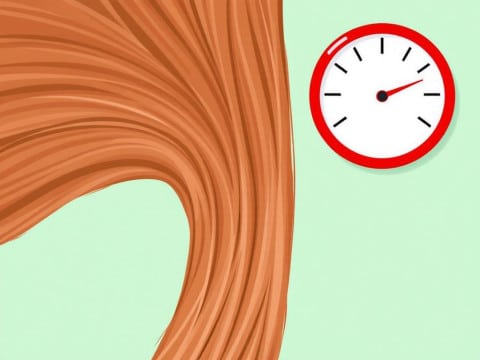If you’ve ever taken a virtual exam, you’ll resonate with this common question: “How do I ensure my online exam goes smoothly while meeting all the software and proctoring requirements?” As much as the freedom of giving an exam from home can be exhilarating, the technology and monitoring can sometimes feel like navigating a maze. Let’s walk through this together, and hopefully, by the end, you’ll feel a bit more proctor ready for your next online exam.
Why Online Exams Are the New Normal
Let’s face it—education is rapidly evolving into the digital space. From elementary quizzes to major certification exams, the digital-first approach is here to stay. The rise of online exams isn’t just about convenience. It’s about accessibility, flexibility, and expanding learning horizons globally. But with this shift, comes the challenge of maintaining academic integrity, and that’s where online exam proctors step in.
The Role of Online Proctors
First things first, what’s an online proctor? Think of them as your exam invigilator, but through a screen. They ensure the sanctity of the exam, making sure it’s just you and your brilliance—without any sneaky sidekicks. In simpler terms, they keep things fair and square.
Getting Started: How to Become Proctor Ready
Feeling a bit jittery about the whole process? That’s natural! But it all begins with preparation. Preparing for an online exam doesn’t merely mean picking up books—it’s about setting up a conducive environment to ace your tests. Buckle up, as we dive into the specifics.
Step 1: Tech Check is a Must
Before you start worrying about the content of your exam, let’s talk tech. Your computer needs to be proctor ready, meaning it runs compatible software and passes all system checks.
**Tech Essentials Include:**

- A Stable Internet Connection: Yep, this one’s crucial. A shaky connection can ditch you mid-exam. Try a wired connection, if possible.
- Compatible Device: Check the specifics about operating systems and browsers recommended by the exam portal.
- Functional Webcam and Microphone: They’ll be your eyes and ears for the proctor.
*Quick Note: Be sure to test everything a few days prior to your exam—sparing yourself the stress of last-minute tech troubles.*
Step 2: Crafting Your Exam Space
Once your tech is all set, your next task is to create an examination haven—an environment free from distractions and unauthorized materials. Here’s where you’ll focus solely on event preparation:
- Quiet, Tidy Space: Set up somewhere clean and silent to minimize disturbances.
- Good Lighting: Ensure your face is well-lit—this aids visibility for the proctor.
- Clean Desktop: Your physical and digital desktops should be clutter-free. Close websites and unauthorized applications.
Step 3: Dress for Success
Now, you might be thinking, “Seriously, it’s an online test from home, not a fashion showdown!” But outfit plays into the mindset. Dressing up as if you’re taking an exam in an institution can nudge focus. Plus, should the proctor request a full-body scan (yes, some do), you’ll want to be appropriately dressed.
Step 4: Understand the Proctoring Software
Each exam platform comes with different rules and protocols, and ignoring these could spell trouble. Familiarizing yourself with the specific proctoring software being used is crucial. Does it require a browser extension? Can your phone be used for technical aid, or is it forbidden? Know this stuff beforehand.
Proctoring Techniques to Be Aware Of

A lot of proctored exams use both automated and instructor-based methods to keep an eye on things. It’s interesting to know the difference, right?
- Automated Proctoring: Uses AI to flag potential issues like unusual mouse movements, rapid eye-darting, or voices in the background.
- Live Proctoring: Involves a human watching your exam in real-time, providing a more personalized oversight.
Do they make you feel nervous? That’s normal, but understanding their role—which is largely passive unless triggered by something suspicious—can ease the stress.
On Exam Day: Tips To Keep You Proctor Ready
So the big event is here, and it’s all about performing flawlessly. Let’s go over some ways to maximize your resources and ensure everything goes off without a hitch.
Pre-Exam Rituals
- Double Check Tech: Perform a final run-through to ensure everything’s working. Running late? Breathe deeply, and tackle issues systematically.
- Healthy Mind, Healthy Exam: Nutrients, hydration, a hint of stretching—it all counts. Keep water handy and grab a nutritious snack to fuel your concentration powers.
Knowing the Exam Rules
Here’s an important nugget—stick to your exam’s regulations fiercely. Unauthorized access to notes or tech outside the outlined boundaries could land you in hot water. Instead, rest easy with inner confidence and preparation. Trust your built knowledge.
**Question to Float Around: When’s your break?** Knowing this allows you to comfortably segment your time and energy.

Eyes on the Prize
When you’re staring at the screen, calm focus is your best friend. By maintaining consistent eye contact with the exam interface, you foster trust with the proctor. No suspicious activities here, just dedication to excellence!
What If It Starts To Unravel?
Okay, so now you’re in your exam groove, but life throws you a curveball—faulty Wi-Fi or a frozen screen, perhaps? It’s easy to panic, but breathe. Pause, screenshot the issue if possible, and swiftly contact tech support. Most importantly, maintain composure to address these curveballs without fluster taking the wheel.
Post-Exam Reflections
Now for some reading between the lines. As satisfying as it was checking off the technical checklist, there’s an inevitable self-query post-exam. How did it go?
Debrief and Learn
After each session, pause for a self-reflection on both tech and the content itself. Celebrate what’s worked and compile what didn’t, channeling this inventory into your next event preparation. Remember, every exam is a stepping stone.
Keep Growing your Skills
Engage with online resources, tap into community forums, and always keep learning. Not everything should be textbook-focused. Need online course recommendations or practice tests for improving certain skills? Don’t shy away from guided platforms that sharpen agility in these scenarios.
Wrapping It All Up
Venturing through proctored online exams is definitely a digital-age rite of passage. Each uniquely poised test readies you for wider opportunities. Keep your mindset practical, your tech updated, and your preparation meticulous. Lean into these guidelines, adapt where necessary, and rest assured, you’re building resilience as you fine-tune your academic journey.
That was quite the journey, wasn’t it? Online exams might start as a hurdle, but with practice and preparation, they’re not just trials—they’re triumphs waiting to unfold. Stay curious, stay resourceful, and let’s ace those proctor-ready moments together!
Frequently Asked Questions
What are the key components of event preparation?
Event preparation encompasses several critical components, including strategic planning, creative development, logistical planning, and execution. This involves managing the budget, scheduling, site selection, acquiring necessary permits, coordinating transportation and parking, arranging for speakers or entertainers, decor, event security, catering, and coordinating with third-party vendors. Additionally, it includes pre-event planning, on-site management, and post-event activities like attendee feedback collection and event performance analysis[1][3].
What is the importance of determining the purpose of an event in the preparation process?
Determining the purpose of an event is crucial as it sets the tone for everything else that follows. It defines the goals, target audience, theme, budget, and choice of venue. A clear purpose ensures that the event remains focused, cohesive, and aligned with the intended goals, facilitating effective communication with all parties involved and allowing for flexibility and adaptability throughout the planning process[3].
What are the 7 stages of event planning that help in effective event preparation?
The 7 stages of event planning include Research, Design, Planning, Coordination, Evaluation, Implementation, and Follow-up. These stages guide event planners through the lifecycle of an event, from the initial concept to post-event analysis, ensuring a structured approach to creating successful and memorable events[1].
How can event management software assist in the event preparation process?
Event management software streamlines the planning process by automating tasks such as attendee registration, ticketing, scheduling, and analytics. It enhances collaboration and provides real-time updates, which are crucial for decision-making and ensuring the smooth execution of the event[1].
References